- Blog
- /
- Popular articles
- /
- Leadguru Basics & Terms
Table of contents
Leadguru Basics & Terms

- #B2B
- #Customer Success
- #Sales
- 10 min read
- Posted:
In this article, we have described the basic terms and principles of working with Leadguru. We recommend you read this article before getting started.
Workspaces and Channels
Leadguru will find leads for you in two main groups of sources: Leadguru workspaces and Custom workspaces in Slack.
Leadguru workspaces are all workspaces (350+) from the Leadguru list that are monitored by Leadguru.
Custom workspaces – all non-Leadguru workspaces that have been found and monitored by the user.
Please, note, that to start communication with a lead the user should connect the workspace to Leadguru from which the lead came. The user can do it on their own or order the workspace connection for the Leadguru team.
Connected workspaces are workspaces that have been connected to the user’s Leadguru account by a user or a Leadguru team. Both Leadguru and Custom workspaces need to be connected to the user’s account to make communication available for leads that came from these workspaces.
User account indicates a Leadguru workspace by the logo.

Note: Red mark indicates a connection problem.
Withing a workspace there are many channels that may be connected to Leadguru for monitoring
Connected channels – all channels within a workspace that have been connected for Leadguru to monitor messages in them.
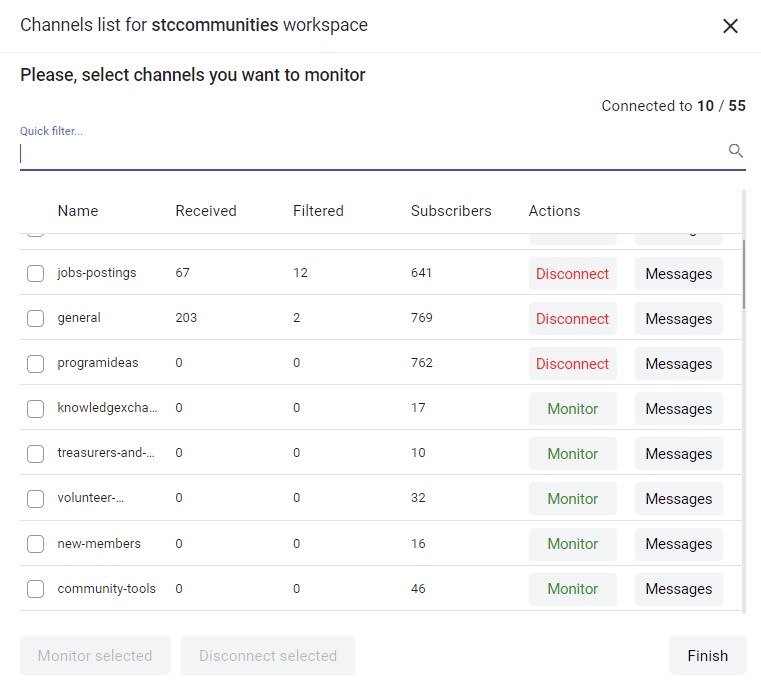
Connected Workspace settings
Note: When the user has created an account in a Slack workspace, several channels may be connected to the workspace by default. In the Leadguru connected workspace settings, the user can either disconnect the connected channels or connect new ones.
Messages monitoring and processing
Ludguru monitors chosen channels in the connected workspaces and processes them using algorithms to find the most appropriate leads.
For each workspace there are 2 possible forms of work and payment for users:
- Paid Leads. The user pays for lead saving. There is no charge for message processing.
- Paid Processing. The user pays for message processing. There is no charge for lead saving.
The user may choose the most useful channels in the connected workspace to monitor and pay 1 credit for each message processed. In this case, the user can save the leads received from these workspaces at no charge. This is the only option for Custom workspaces.
For the Leadguru workspaces, both work and payment options are available for the user.
- Paid Processing. The user may select appropriate channels for monitoring. In this case, the user will pay for message processing and save leads obtained from the selected channels at no charge.
- Paid Leads. The user may have a workspace connected, but no channel is connected for monitoring. Connecting a workspace allows the user to communicate with the leads that came from this workspace. Leadguru will process messages from Leadguru workspaces at no charge for the user. The user will pay for lead savings.
Personal and Paid Leads
Leads obtained from user-processed channels and workspaces we called Personal leads.
Leads obtained from channels in the connected workspaces that have been processed by Leadguru are called Paid Leads. Saving such a Lead costs 500 credits because Leadguru uses its own resources to monitor messages in the workspaces.
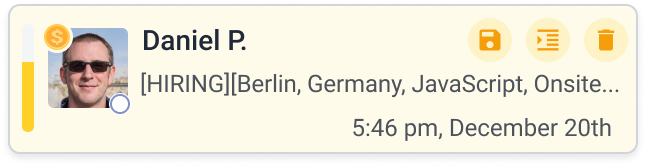
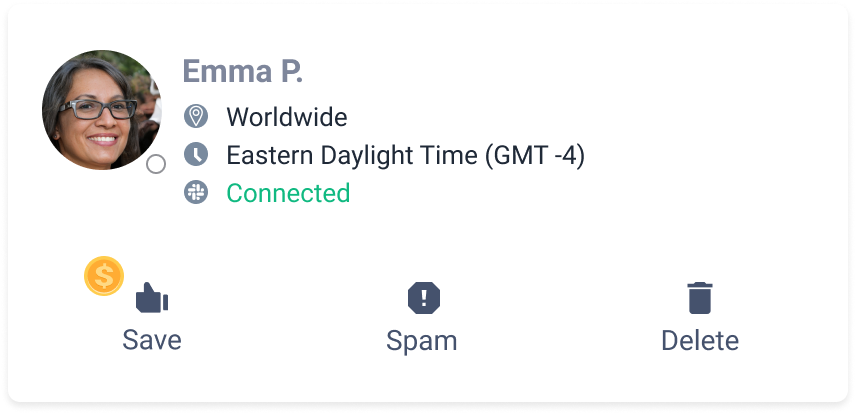
There are 3 types of Paid leads:
- Leads that were found from all 350+ Leadguru workspaces that have not been previously connected to the user’s account.
- Leads from Leadguru workspaces obtained from channels that have not been connected to Leadguru in the user’s account.
- All Leads from connected workspaces and channels were obtained with zero credit balance. It means that the user spent no credits for message processing.
Note: When balance is exhausted Leadguru will continue to monitor users’ Custom (non-Leadguru) workspaces within 3 days. Leadguru workspaces and channels are being monitored constantly.
For a Leadguru workspace, the user may choose Paid Processing or Paid Leads. For Custom workspace the only Paid Processing is available.
First login
When the user just signed up and entered in Leadguru, there are no connected workspaces to the user’s account. Leadguru monitors and processes all Leadguru workspaces and finds the most appropriate leads according to users’ settings. All found leads are Paid leads.
To save a lead, the user should have a positive balance.
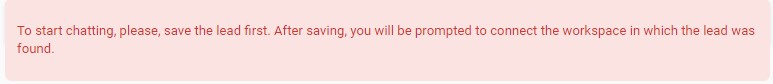
When a chosen lead is saved, the user should connect the lead’s workspace to start communication.
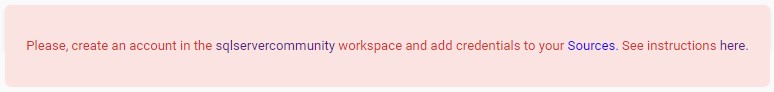
When the workspace is connected, the user may choose one of two options:
- The user may select appropriate channels to be monitored and processed. Leadguru suggests the most useful ones during the workspace connection. All leads found after connecting channels will be Personal Leads.
- The user may select no channels to monitor. In this case, the user will be able to communicate with leads as well. All leads received from a workspace with no connected channels are Paid Leads.
The user may find any appropriate Custom (non-Leadguru) workspace and connect it to the account. For a Custom workspace, the most valuable channels should be selected for message monitoring and lead processing. The user may choose the most valuable channels in the Slack account or in the Leadguru connected workspace settings. All leads found in the Custom workspaces are Personal leads.
Please, read our article How to start working with Leadguru to get more details.
Some of the platforms are more intended for building professional communities (Slack, Discord, Guild), others are more multi-purpose and communities is just one of their features (LinkedIn, Telegram, Reddit). All of them is a source of valuable information, however, if you don’t want to be distracted by ads or spammers, your go-to places are Slack, Guild, and Discord (for gaming professionals).
Professional online communities are not only a place for growing professional competence, but also the source of clients for B2B business.
The needs of businesses often coincide with the needs of professionals participating in community discussions. So, it’s a good practice to find clients directly in online communities. That’s what Leadguru helps you to do. It is an utomated lead generation and social selling platform for finding prospects in online communities from messaging apps like Slack, LinkedIn, Telegram, Discord, Quora, Twitter, Whatsapp and many others.
- #B2B
- #Customer Success
- #Sales
- 10 min read
- Posted: