- Blog
- /
- Popular articles
- /
- 7 services to automate your social selling on LinkedIn
Table of contents
7 services to automate your social selling on LinkedIn

- #B2B
- #Customer Success
- #Sales
- 10 min read
- Posted:
LinkedIn is rightfully considered the most popular B2B social network, where much of today’s business communication happens. The platform is particularly valuable for social selling, as it allows users to find and engage directly with potential clients. In this article, we’ll review 7 services that automate social selling on Linkedin.
Automation Tools for LinkedIn Social Selling
These tools generally fall into two categories: browser plugins and cloud-based platforms. We’ll explore both, highlighting the pros and cons of each.
Dux-soup
Dux-soup is a Google Chrome plugin that automates LinkedIn activities, like profile visits and connection requests. While easy to use, it has the downside of being non-cloud-based, which means your computer must remain on for it to function. Plugins also carry some risk of being detected by LinkedIn, which could result in account restrictions.
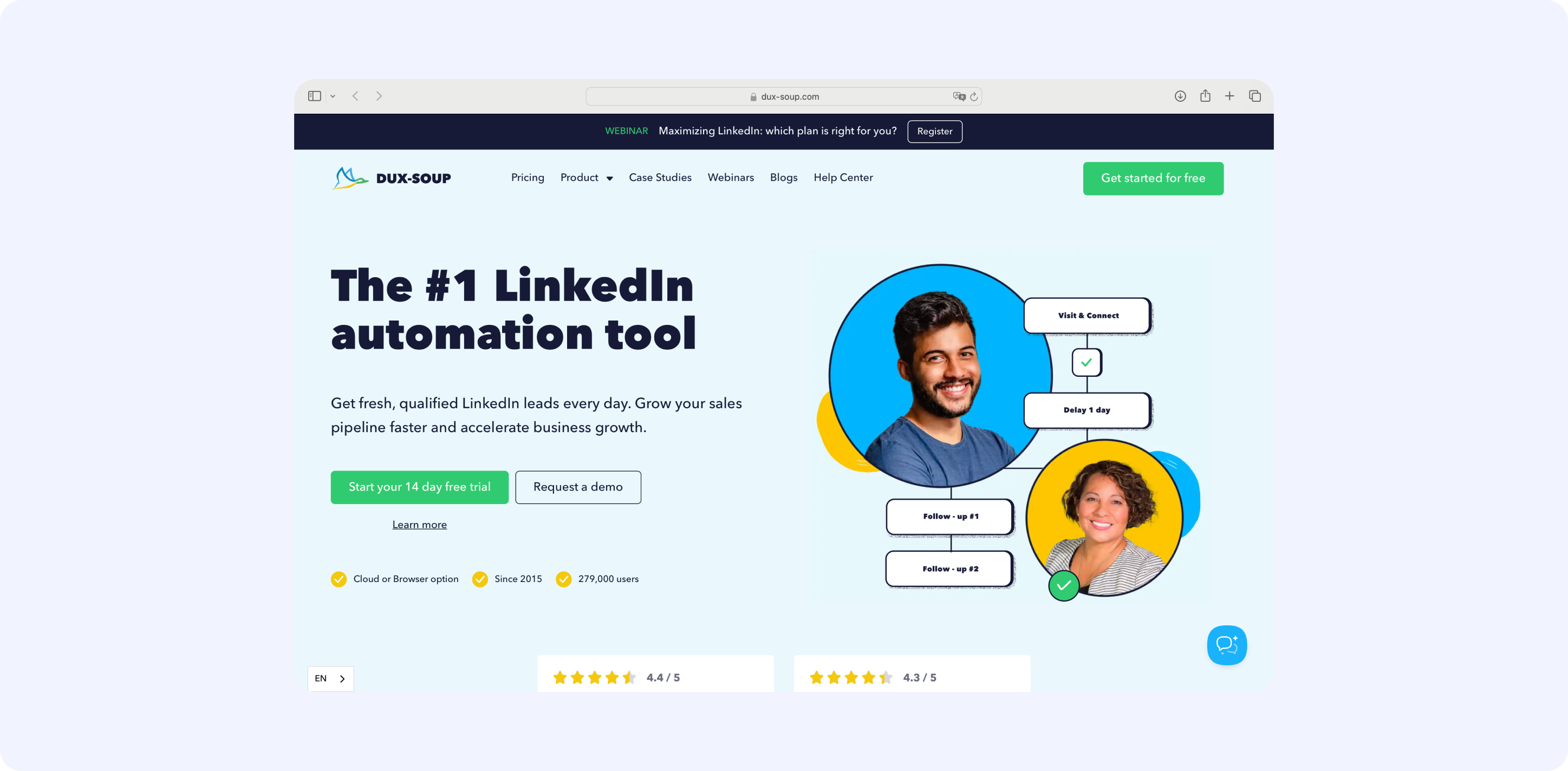
Dux-Soup enables LinkedIn profile searches based on your custom filters, automatically sorting the results into prospect lists. You can initiate a new LinkedIn search for a specific campaign, upload a saved search URL, or import a CSV file containing your prospects’ names or LinkedIn URLs. Additionally, you can set up automatic profile visits to engage prospects.
The tool also allows you to automatically send connection requests with personalized messages. You can either use pre-existing templates or compose messages from scratch. Dux-Soup includes functionality for sending follow-up messages and reviewing profiles to keep prospects engaged. You can even set up delays between each stage to make your campaign appear more natural. For first-degree contacts, you can automate message sending and InMail outreach.
To enhance the effectiveness of your search, Dux-Soup offers advanced filters. You can target specific profile types, such as influencers, premium members, job seekers, and open-link members, among others.
Since LinkedIn has limits on the number of profiles you can view, Dux-Soup helps by excluding previously viewed profiles from your search results, streamlining the process. Additionally, you can tag profiles and later search by these tags.
The dashboard system provides detailed analytics to track the performance of your campaigns, helping you manage them more effectively.
Features:
- Profile visits, connection requests, and message automation.
- Advanced filters (e.g., highlighting influencers or premium members).
- Dashboard for campaign management and analytics.
Pricing
Dux-soup is probably the cheapest tool on the list. You can use their free trial or start from Pro Dux plan for just 9.92€. The most expensive plan for individuals is 65.83€ per month. They also have plans for the team: 9.92€ – 65.83€ per year, and agencies, which is 330.00€ per month.
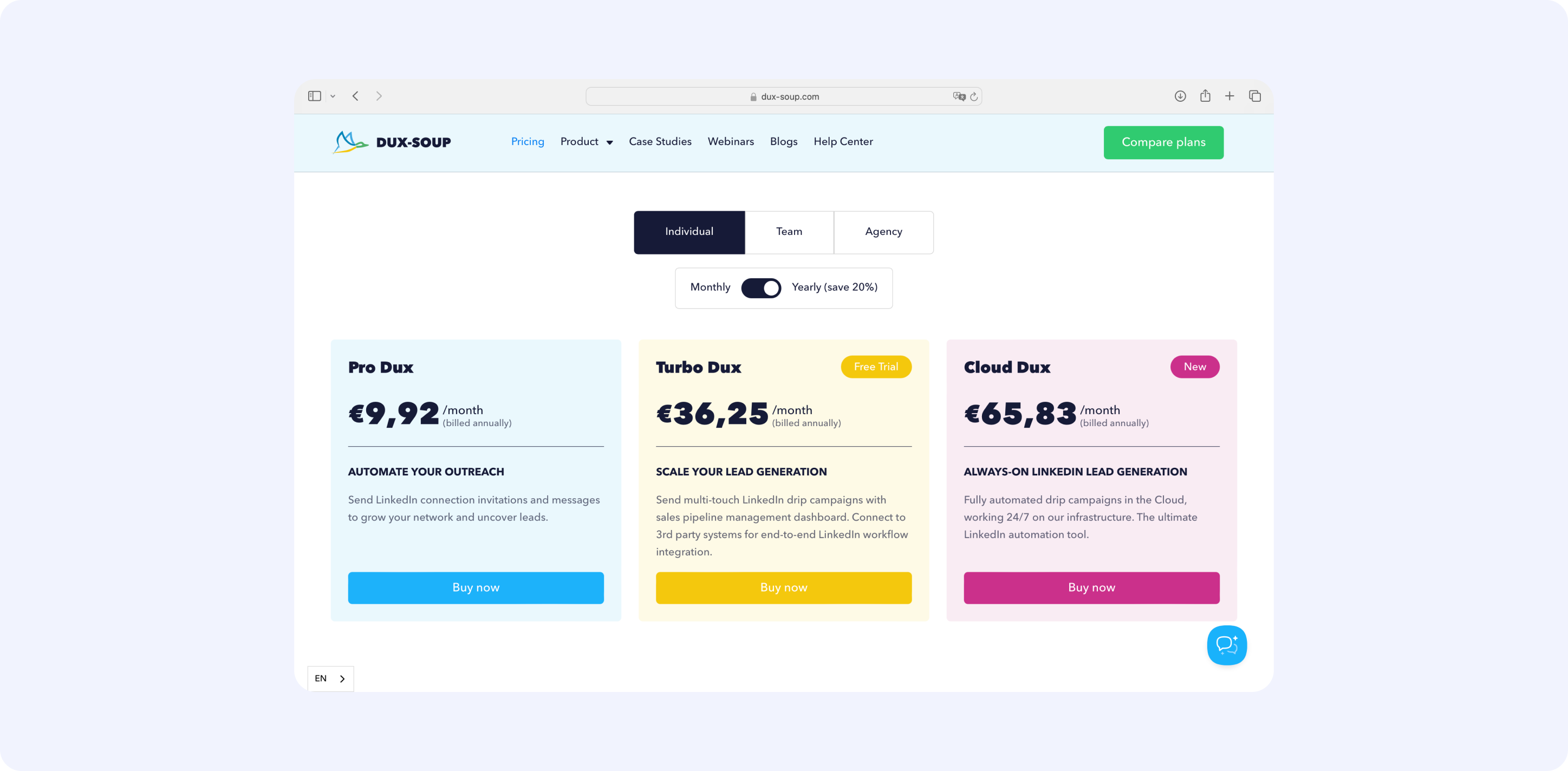
MeetAlfreed
MeetAlfred, another Chrome plugin, tries to mimic human behavior as closely as possible. It even schedules “coffee breaks” to make automation appear more natural. However, since it’s a browser plugin, your computer must stay on, and LinkedIn could potentially flag this kind of automation.
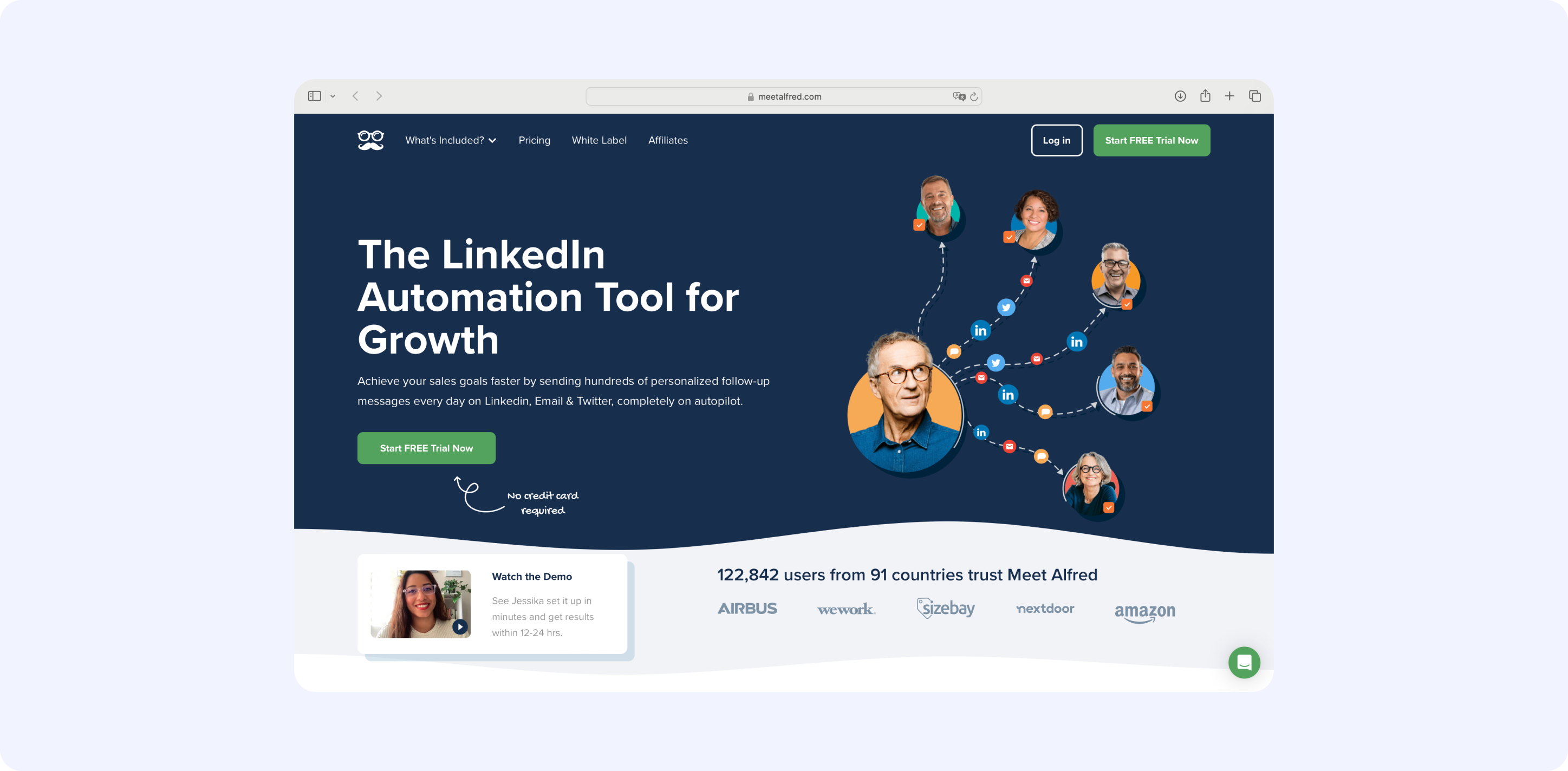
To sort leads for your campaign, you can use Alfred’s built-in search. Alternatively, if you’ve already performed a search with all the necessary filters, simply copy and paste the URL results into Alfred. You can also upload a CSV file with LinkedIn profiles or import leads from SN Lead List and Saved Searches.
If you need to search from your first-degree contacts, Alfred features a built-in CRM that contains all your LinkedIn connections, allowing you to create campaigns directly from there.
Unlike other services, MeetAlfred enables you to engage with members of groups you are a part of. You can also involve users who engage with your posts or someone else’s posts in your campaign.
Once you’ve found leads for your campaign, it’s time to engage them. Alfred can automatically review their profiles, send connection requests on LinkedIn, or follow them on Twitter (for first-degree connections only).
To automatically connect with your leads, use Alfred’s personalized connection requests, follow-ups, auto-messages, and InMails.
The campaigns are fully customizable. You can combine different parts of the campaign as needed, add extra follow-ups, or even review profiles again. You can also set auto-delays between each step to make the process more natural and avoid annoying leads. Once your campaign is live, you can use analytics to assess your strategies and focus only on the methods that yield the best results.
Features:
- Built-in search for leads, profile reviews, connection requests, and Twitter follows.
- Customizable campaigns with follow-ups and delays.
- Group engagement and CRM integration.
Pricing
There are three billing plans: Basic, Pro, and Teams, starting from 39$, 59$, 49$ per month. MeetAlfred also has a referral discount system. Affiliate Program pays a 25% recurring commission forever, so the earning potential is limitless.
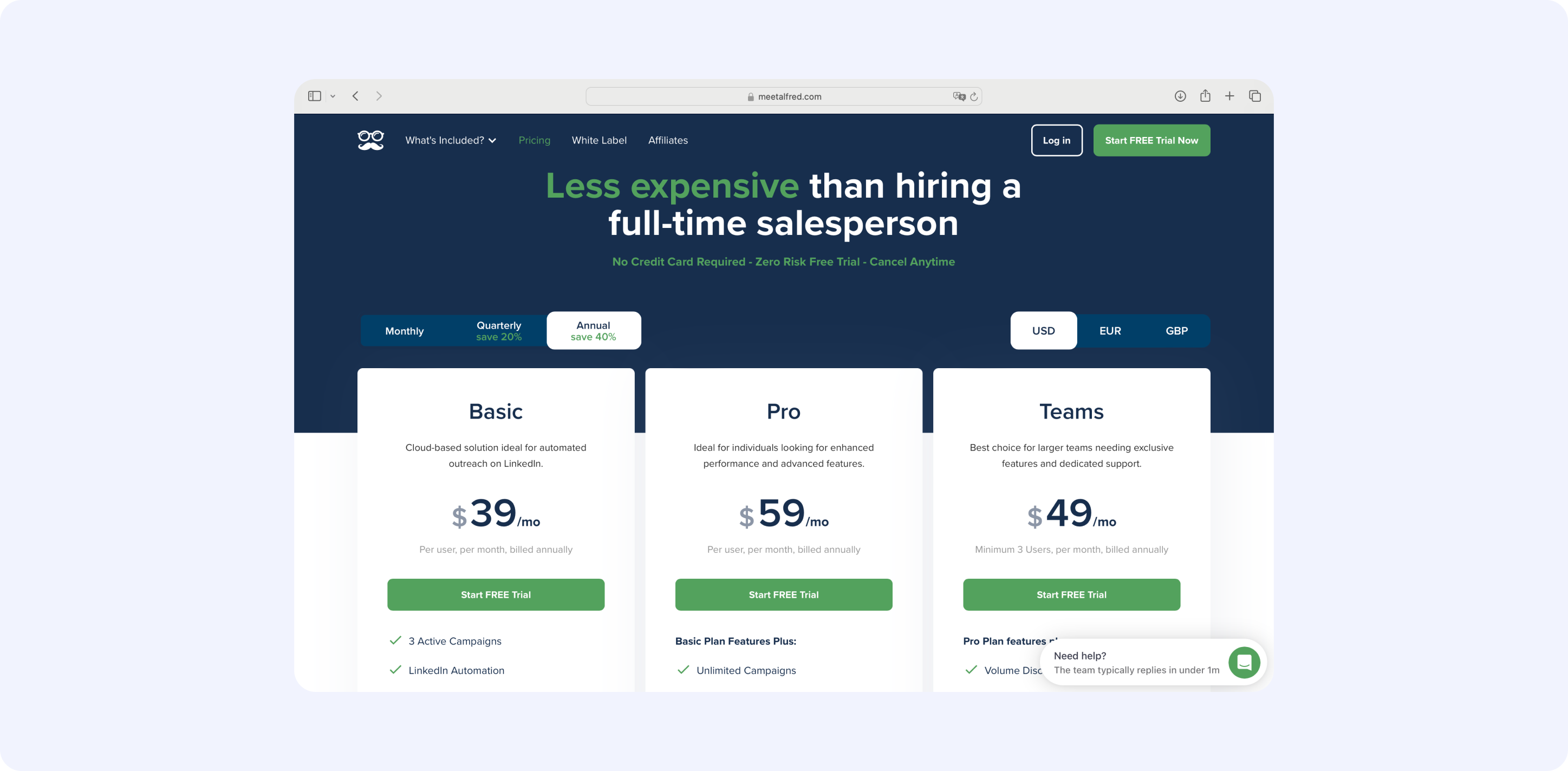
Zopto
Zopto is cloud-based, meaning you don’t need to keep your device running for automation to continue. It helps identify leads using filters, send personalized messages, and follow up automatically, all while accounting for time zone differences.
With the help of Zopto, you can automatically find leads based on various filters. For example, set up your desired level of lead engagement. You also can upload CSV files and info from connected CRM.
Zopto automatically identifies your leads’ timezone and sends them messages when there is a high chance for them to be online.
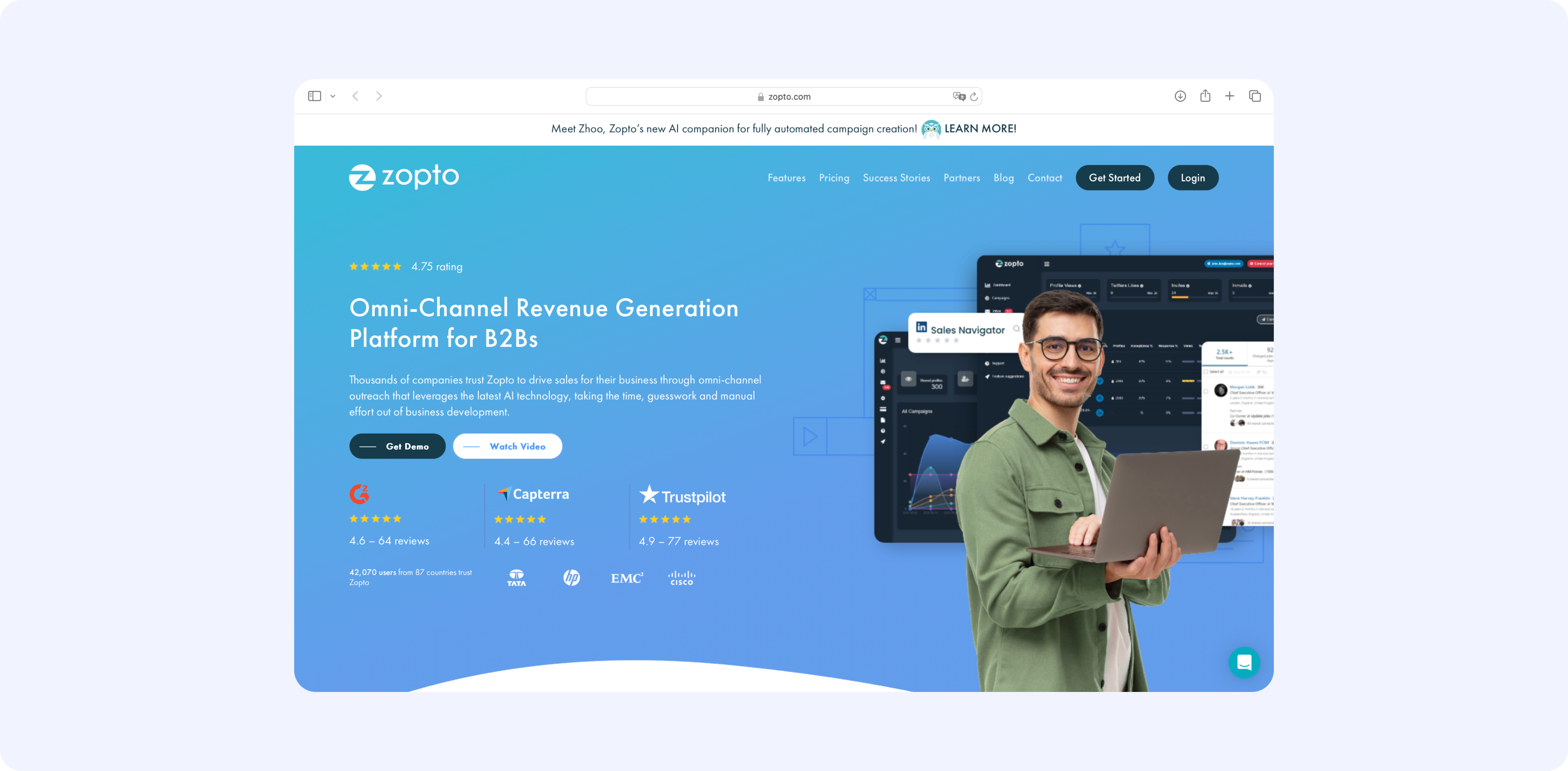
You can create automated campaigns for your lead generation. The bot automatically selects leads according to your criteria, views their profiles and sends automatic invitations and follow-ups to them. You can also automatically send a free InMail to your lead. You can personalize messages yourself or use ready-made templates of the platform. You can also use A / B testing to find the perfect way of engaging with your leads.
The dashboard system helps to follow your progress and make a report on run campaigns.
Features:
- Campaign automation with customizable lead selection, messages, and A/B testing.
- CRM integration for seamless lead management.
Pricing
Zopto is probably the most expensive one on this list. It has three plans; it starts from 197$ for Basic, requires 297$ for Pro, and 156-237$ for Agency per month.
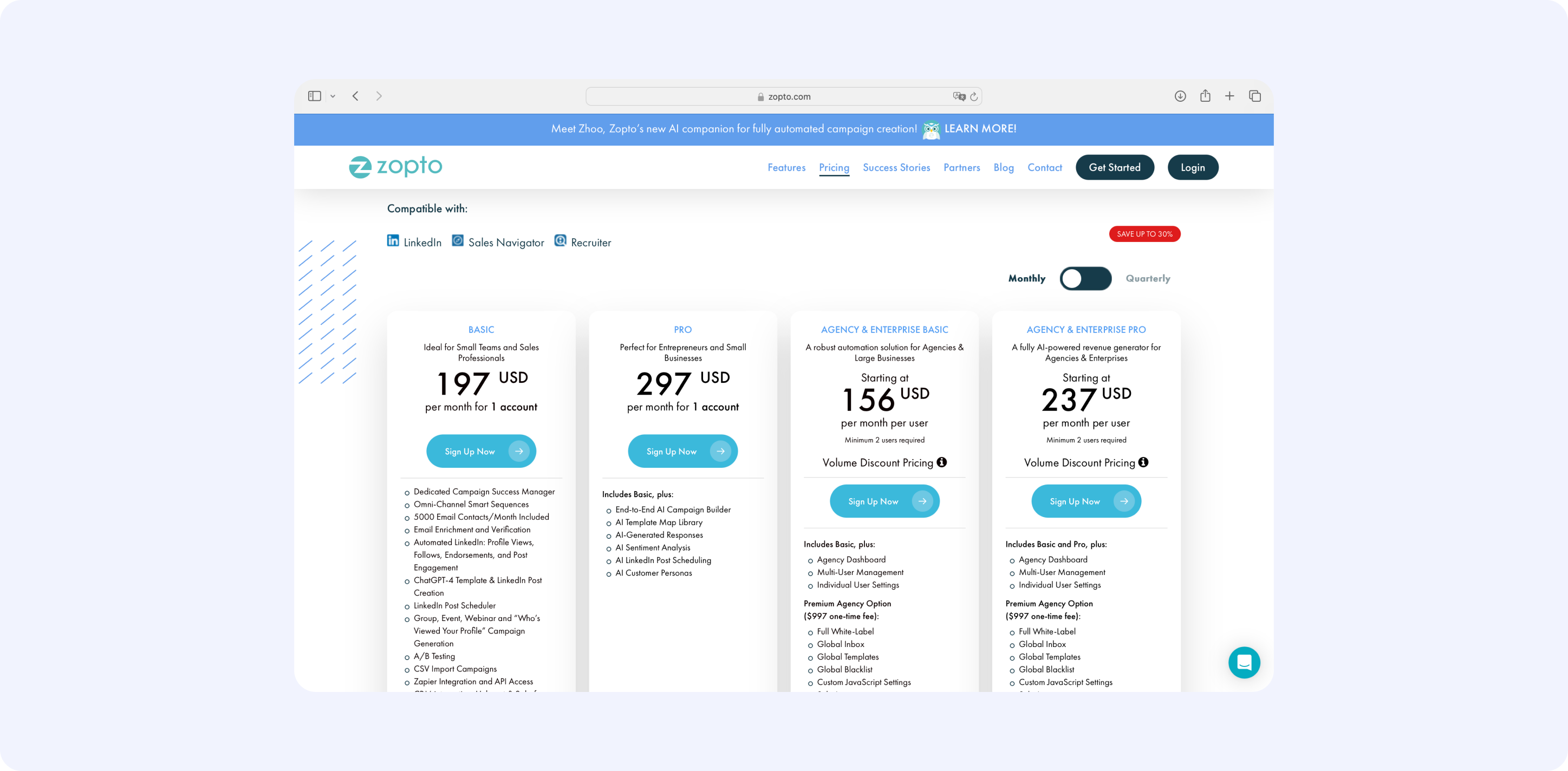
Skylead
Skylead is a cloud-based service that focuses on personalization, allowing users to create highly tailored outreach messages, including personalized images and GIFs.
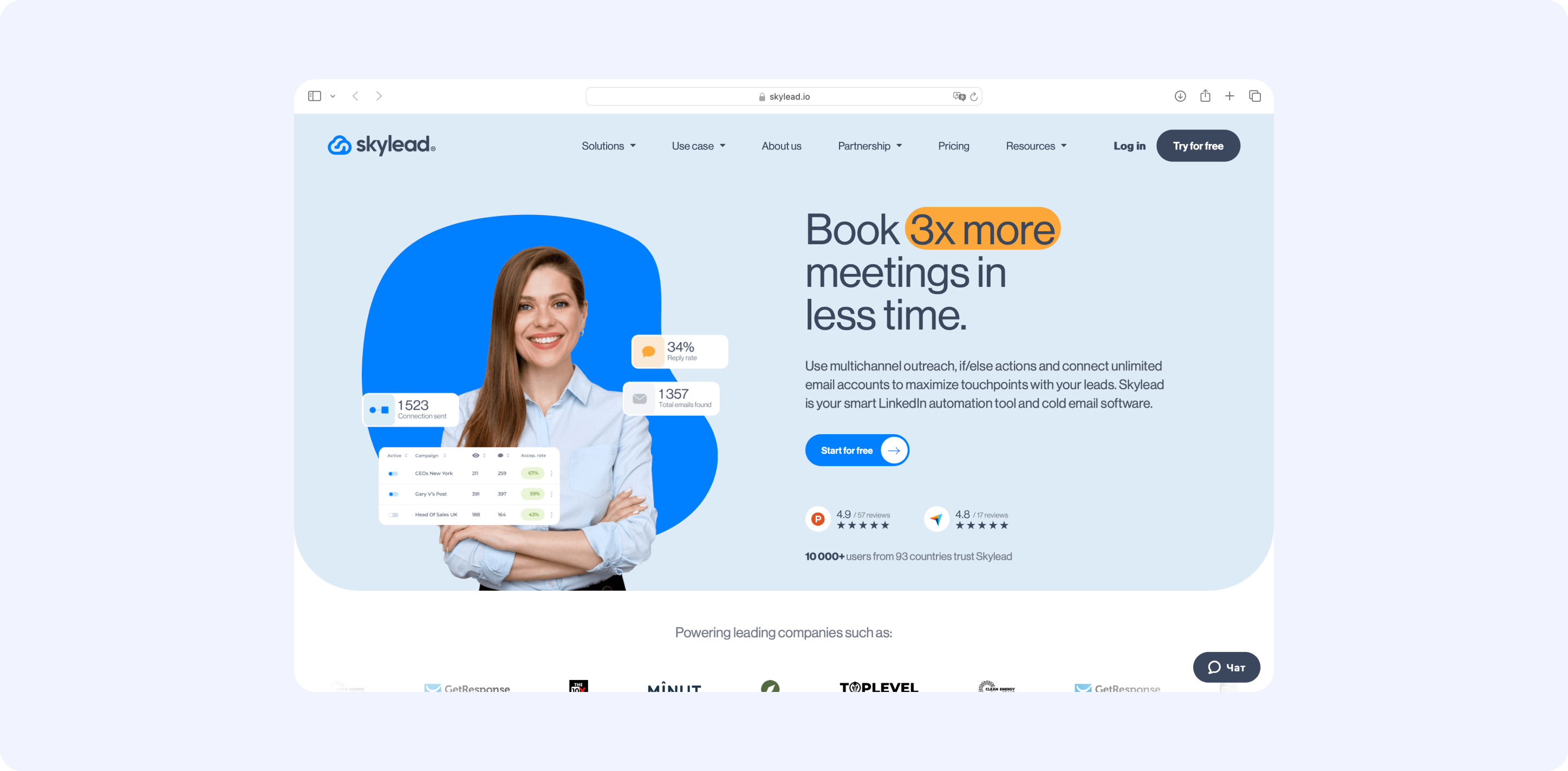
The main feature of Skylead is deep personalization. It offers personalized connection requests, messages, and InMails. You can use your lead’s name, title, company name, college name, and more. You can also create custom placeholders to further personalize your outreach. Additionally, you can add personalized images and GIFs, including your leads’ logos or avatars, to your messages.
Skylead provides you with the opportunity to manage communication with your prospects in one place. You can create custom labels, add specific notes for each lead, and save response templates for quick replies.
You can view analytics for running campaigns and also perform A/B testing.
To make your automated social selling appear more natural, you can set an 8-hour workday and limit daily actions such as profile views, follows, invites, and messages.
Features:
- Drip campaigns, CSV imports, and targeting leads based on post engagement.
- A/B testing and campaign analytics.
Pricing
SkyLead contained three billing plans before, but now they combined them into a single one, which takes 100$ per account monthly.
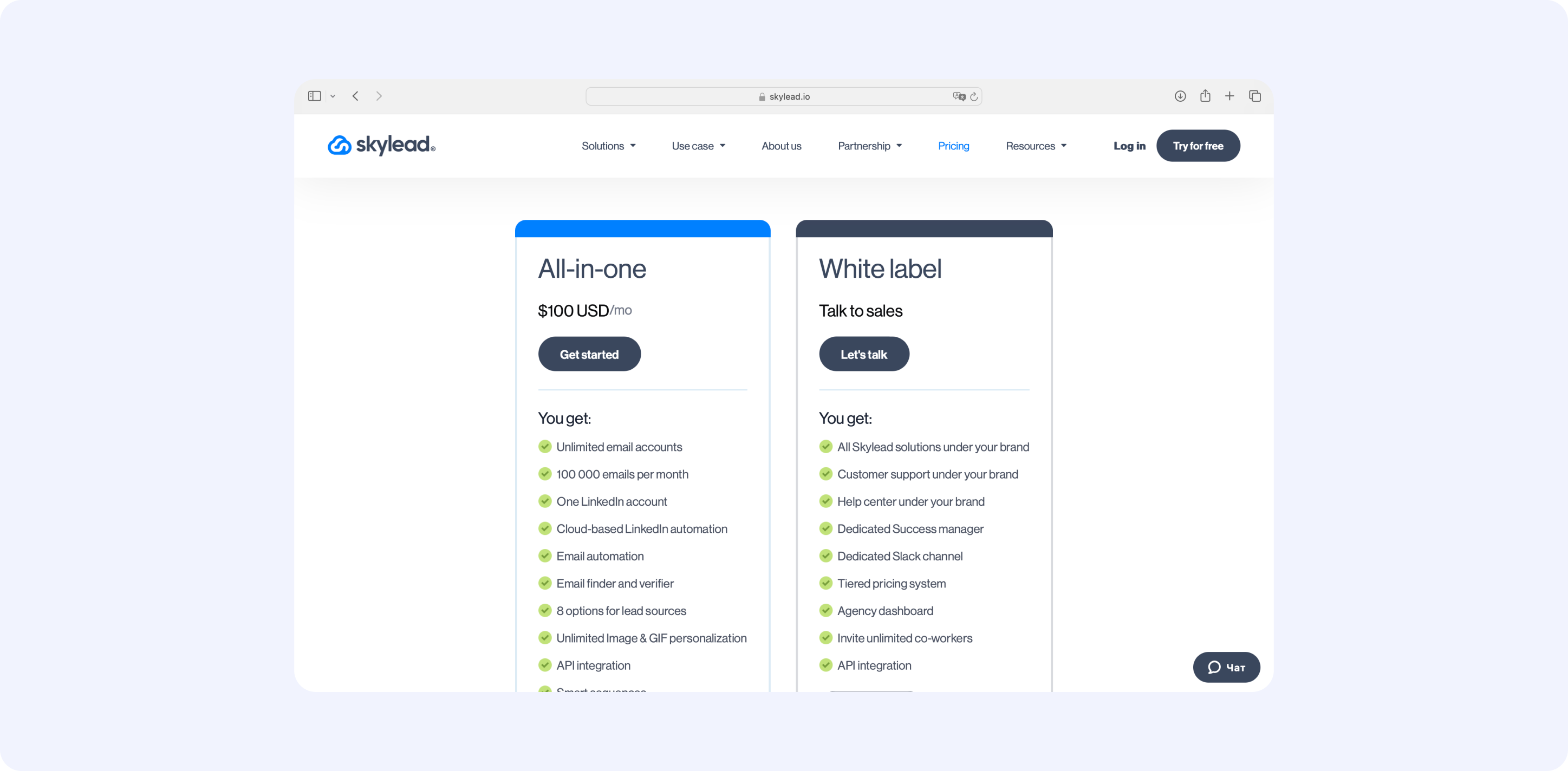
We-Connect
We-Connect is another cloud-based platform that allows for prospect generation and automated LinkedIn outreach without requiring constant computer uptime.
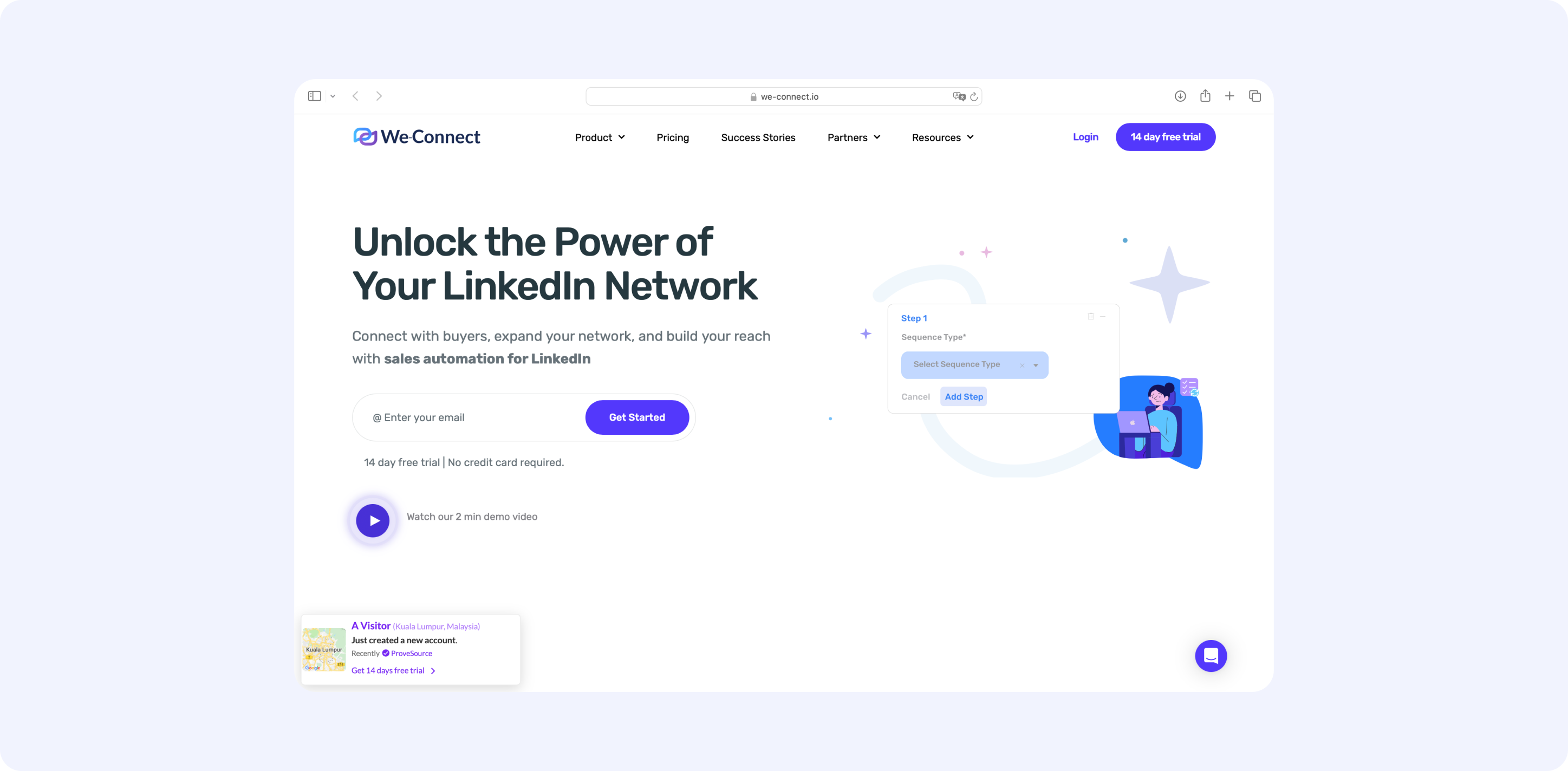
We-Connect allows you to invite new connections, message 1st-degree contacts, endorse, auto-follow, visit profiles, and send InMails to Open Profiles or group members. Multi-touch campaigns will be added soon.
To start, use a saved search URL or upload a CSV file with LinkedIn URLs. You can add personalized messages and follow-ups (up to 10).
We-Connect integrates with your CRM, and you can reply to messages directly from the platform. Send up to 50 free InMails daily—no premium account required.
You can also message group members without needing to send a connection request. Set custom working hours and time zone-based scheduling for more natural campaigns.
Built-in limits protect you from LinkedIn’s blacklist, and you can track campaign performance with detailed statistics and A/B testing.
Features
- Campaign automation, CRM sync, and up to 50 free InMails per day.
- Multi-touch campaigns (coming soon) to combine several outreach steps.
Pricing
We-Connect has one billing plan, with a solid number of features, starting from 69$ per month. Price changes according to the number of connected accounts.
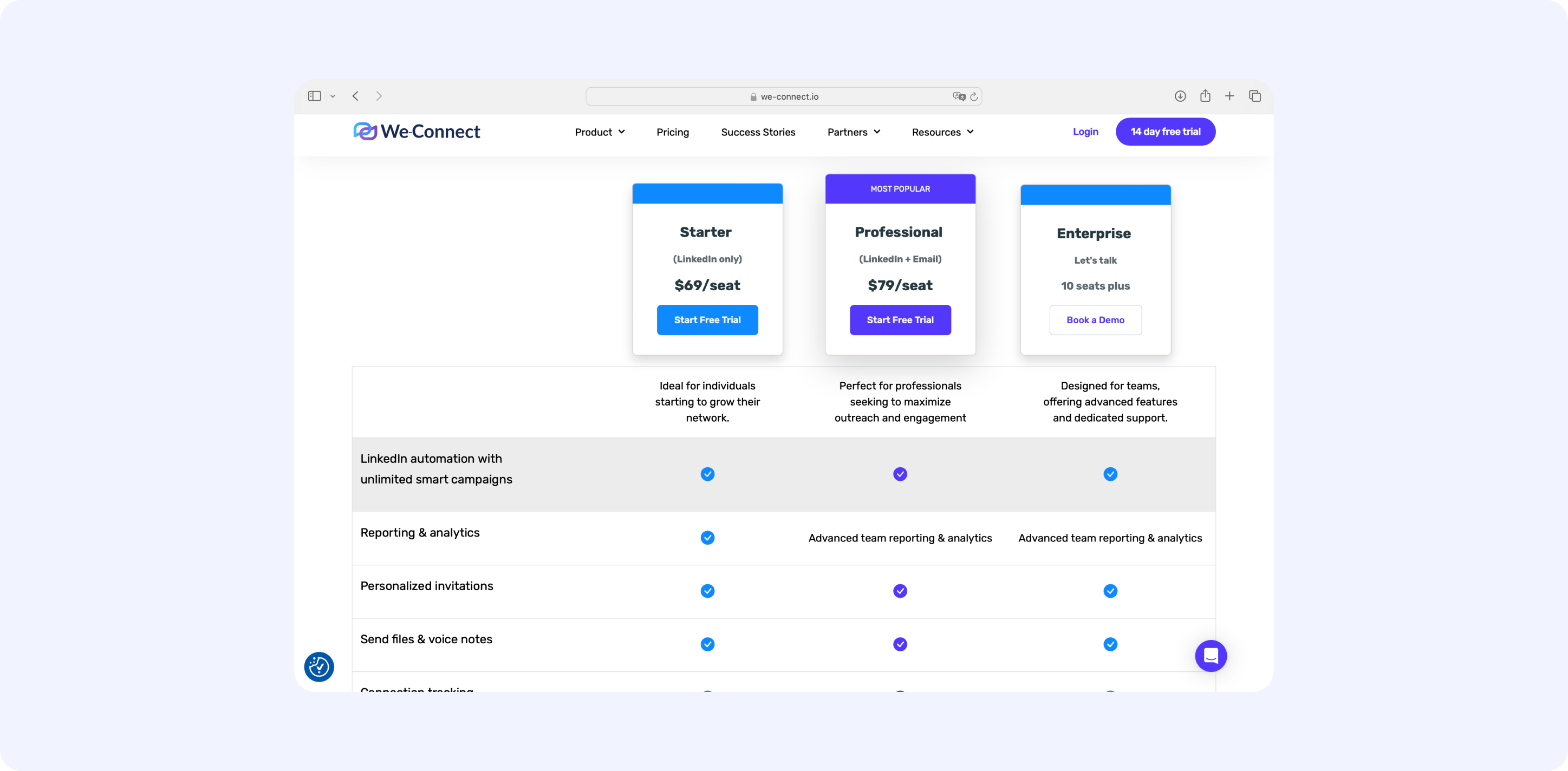
Linckr
Linckr is a simple Chrome extension that integrates LinkedIn with CRM systems, currently supporting Zoho and planning to expand to Hubspot and Pipedrive.
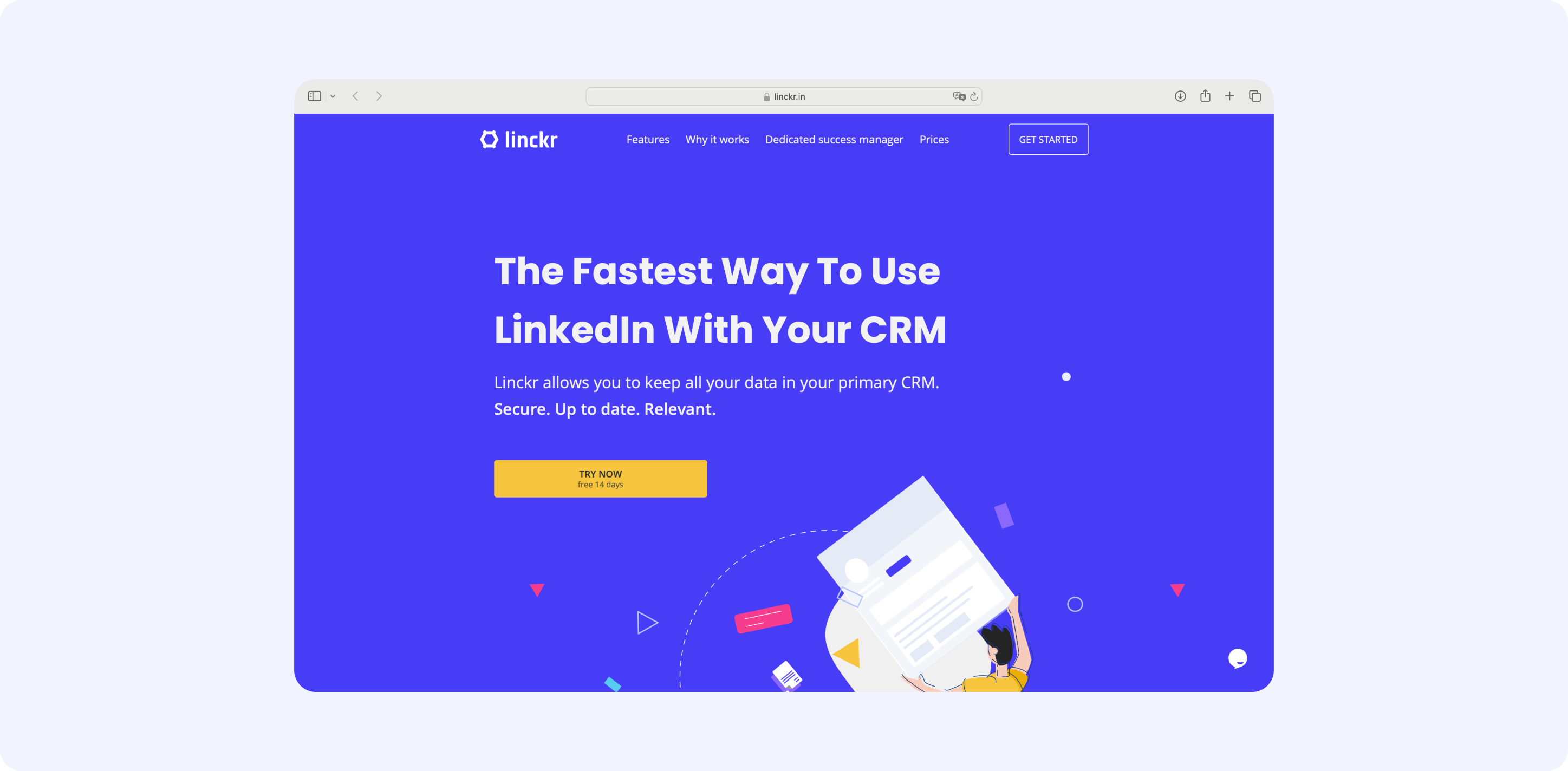
As you add a profile to the CRM, Linckr will help you find their contact information, even if it is not in their profile.
From here, you can start a conversation, and all your LinkedIn messages with responses will be synced with your CRM.
Features:
- Sync LinkedIn profiles with your CRM and pull contact information even if it’s not listed.
Pricing
Linckr claims to save up to 20% of your time. Now there is only a plan for 10€ per user; they are planning to add a Professional plan for 14€ per user. It will provide an opportunity to find contacts.
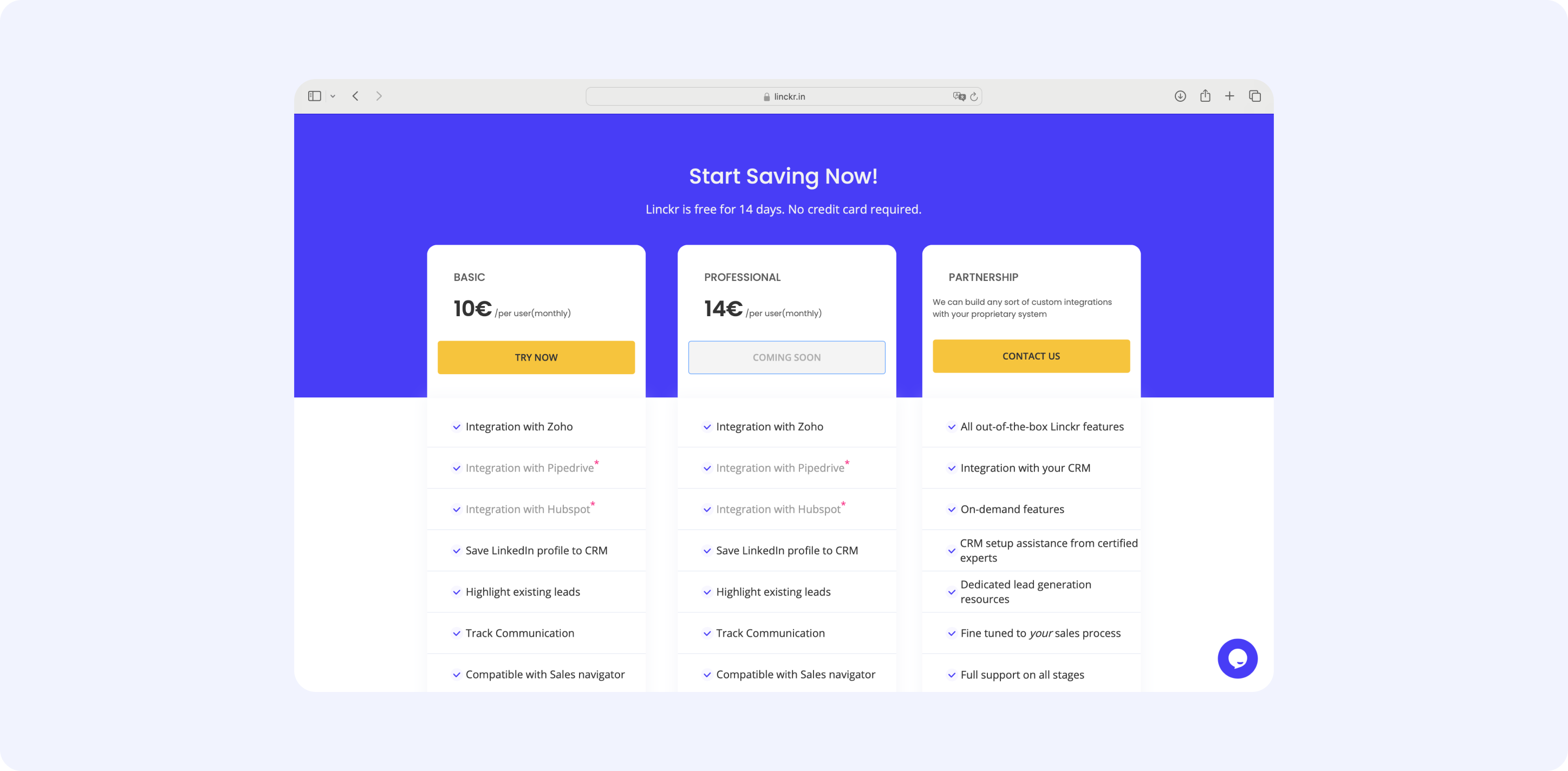
Phantom Buster
Phantom Buster is a plugin for Chrome, but it is slightly different from all the above-mentioned services. It is more like a construction set with separate blocks that you can combine as you like. These blocks are called Phantoms, and each phantom has its price; simple ones like auto liking will take one slot to install. The more complicated ones are called Workflows and take two or three slots to install.
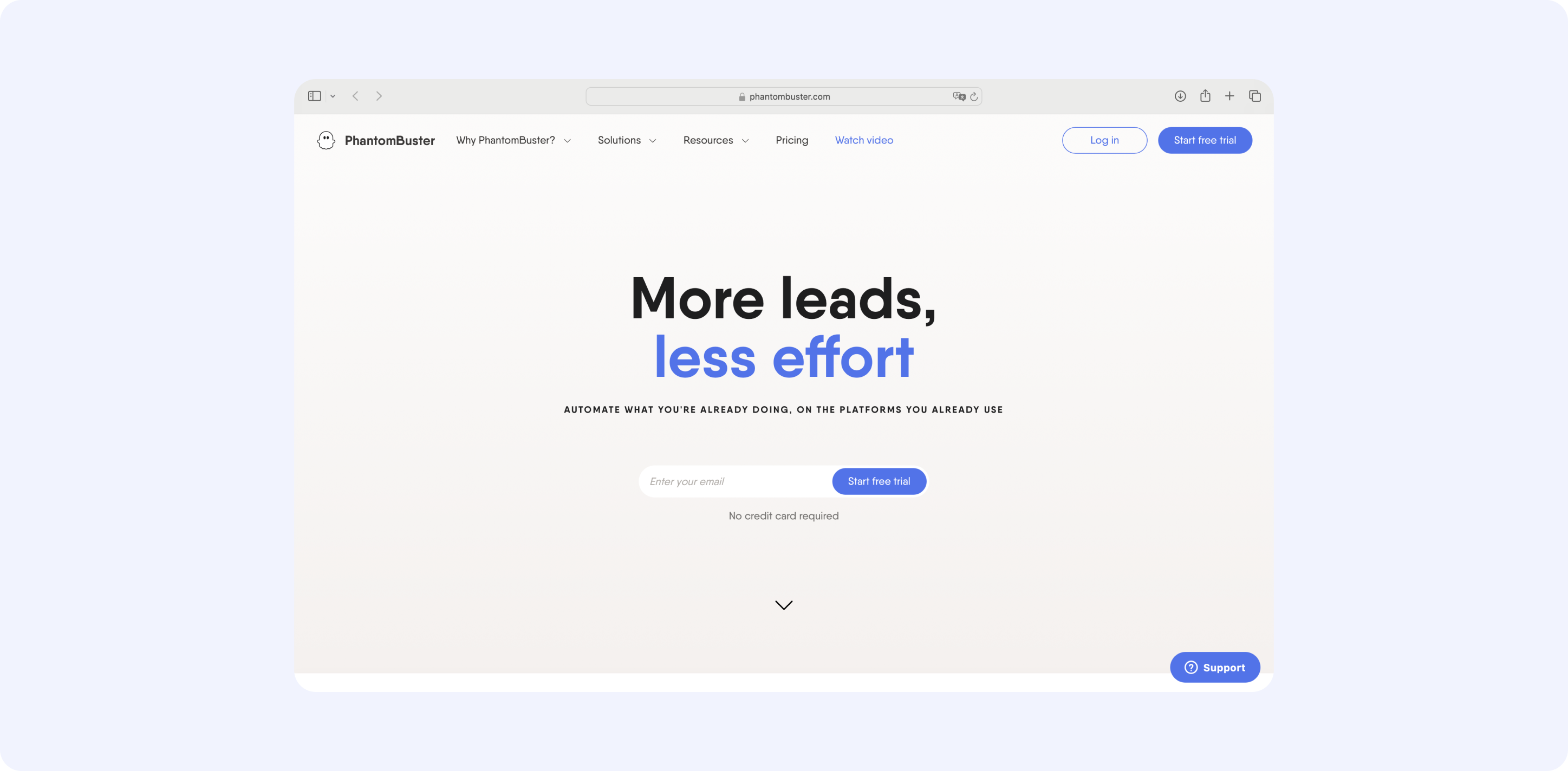
What Phantom Buster does the best – is scrapping. You can scrape information from pretty much everywhere: search results, LinkedIn groups, companies profiles, users profiles, from under posts, job listings. You can even export your regular LinkedIn messages and the message threads and the users behind them from your LinkedIn inbox.
And like from other services, you can manage auto liking, auto viewing, auto follows, and even commenting posts automatically to boost your effectiveness.
By using all these features you can build great automatic campaigns to generate leads, but be careful. Phantom Buster doesn’t have inbuilt limits so you should be careful to not overdo your automation and get banned from LinkedIn
Features:
- Lead generation, data scraping, and automation for posts, profiles, and job listings.
Pricing
That is the sweetest part of Phantom Buster. They have a pretty wide range of pricing plans to fit everyone’s needs. What makes it all even better, they have a free plan that contains enough features to try and even run a simple automated campaign.
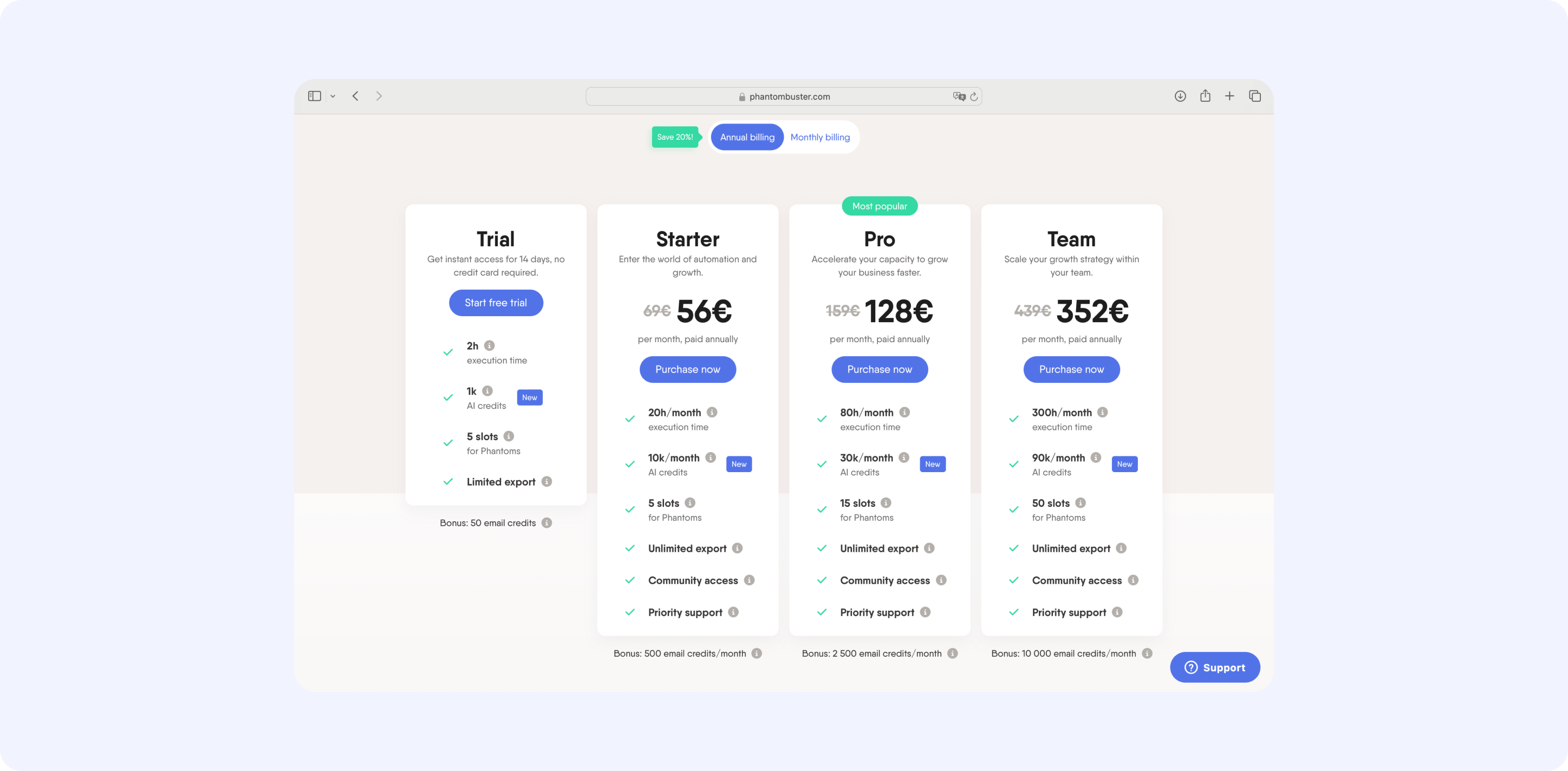
To sum up
While LinkedIn automation can save time, it’s important to remember that excessive automation could put your account at risk. A better option might be platforms like Leadguru, which automates the lead discovery process, allowing you to focus on direct, personal interactions.
For more effective social selling, consider combining manual outreach with these tools to ensure compliance with LinkedIn’s policies and maintain your brand reputation.
- #B2B
- #Customer Success
- #Sales
- 10 min read
- Posted: